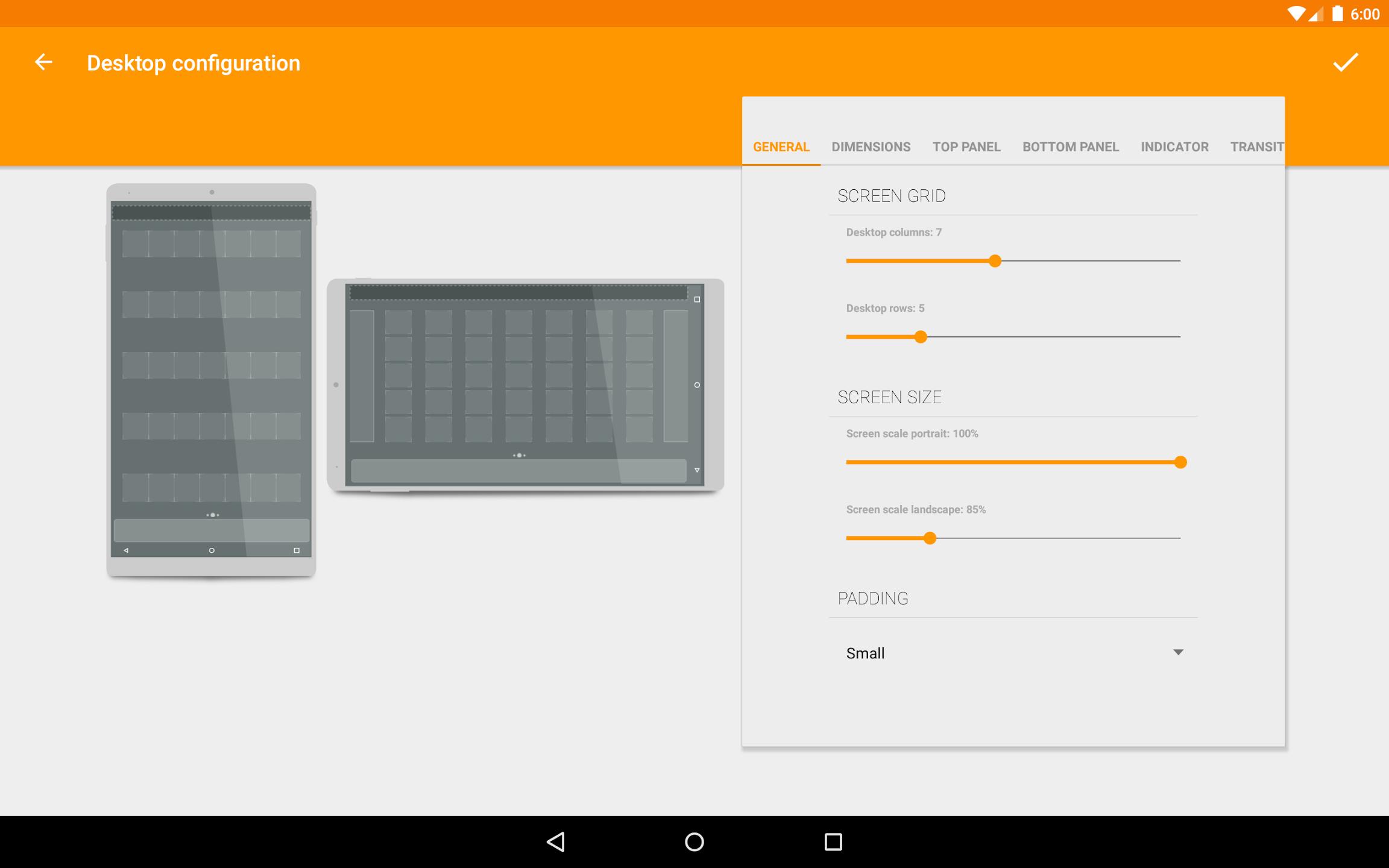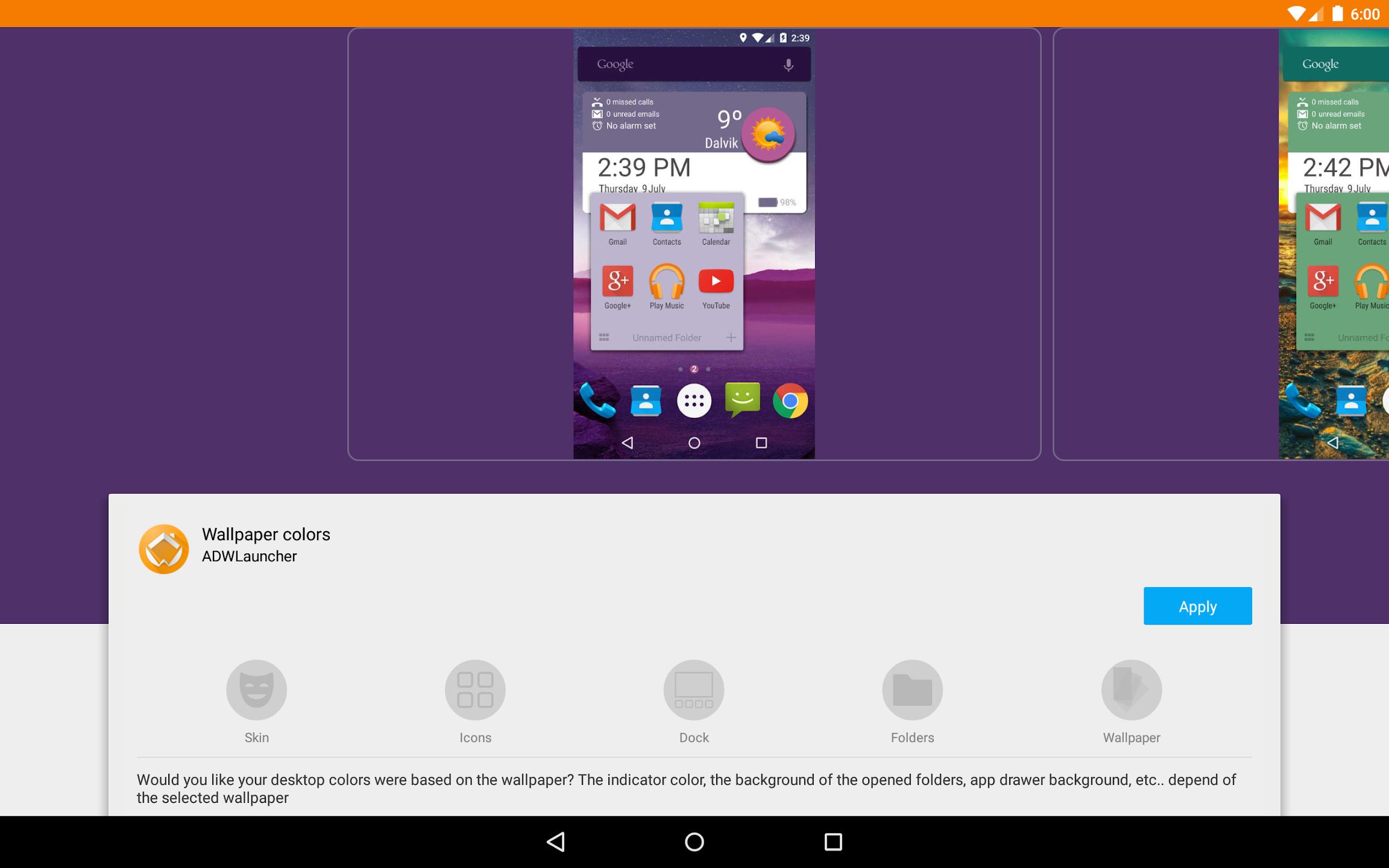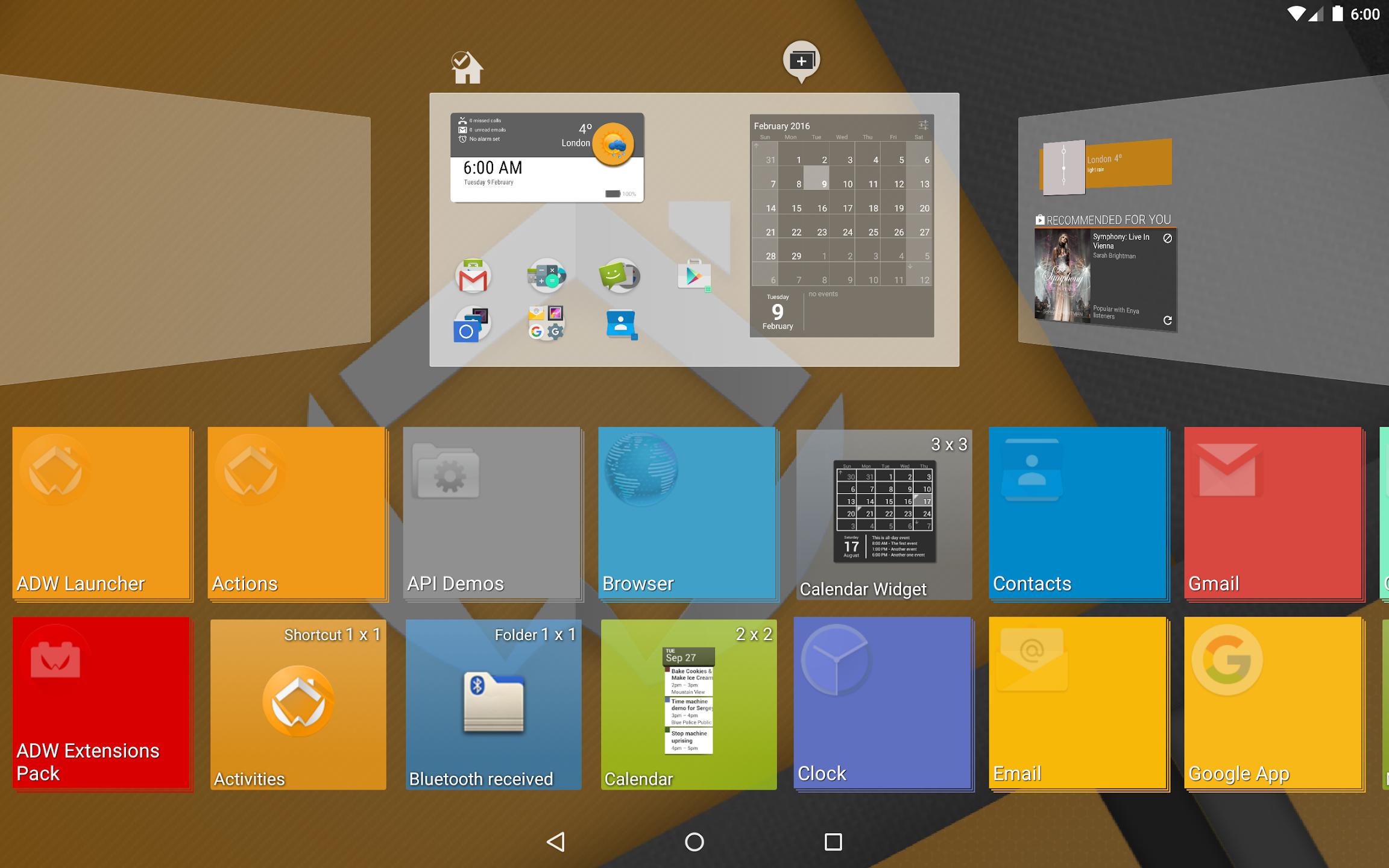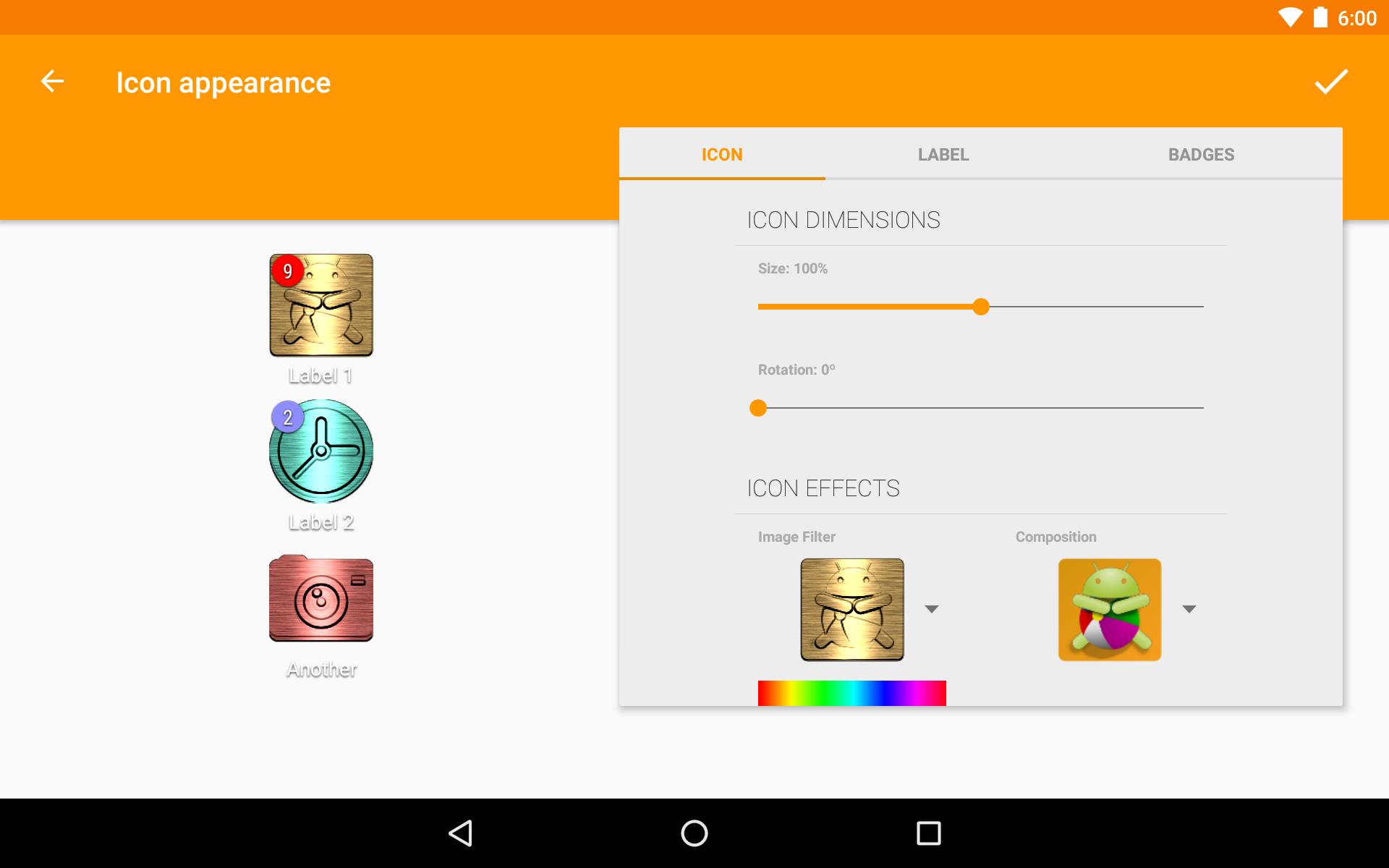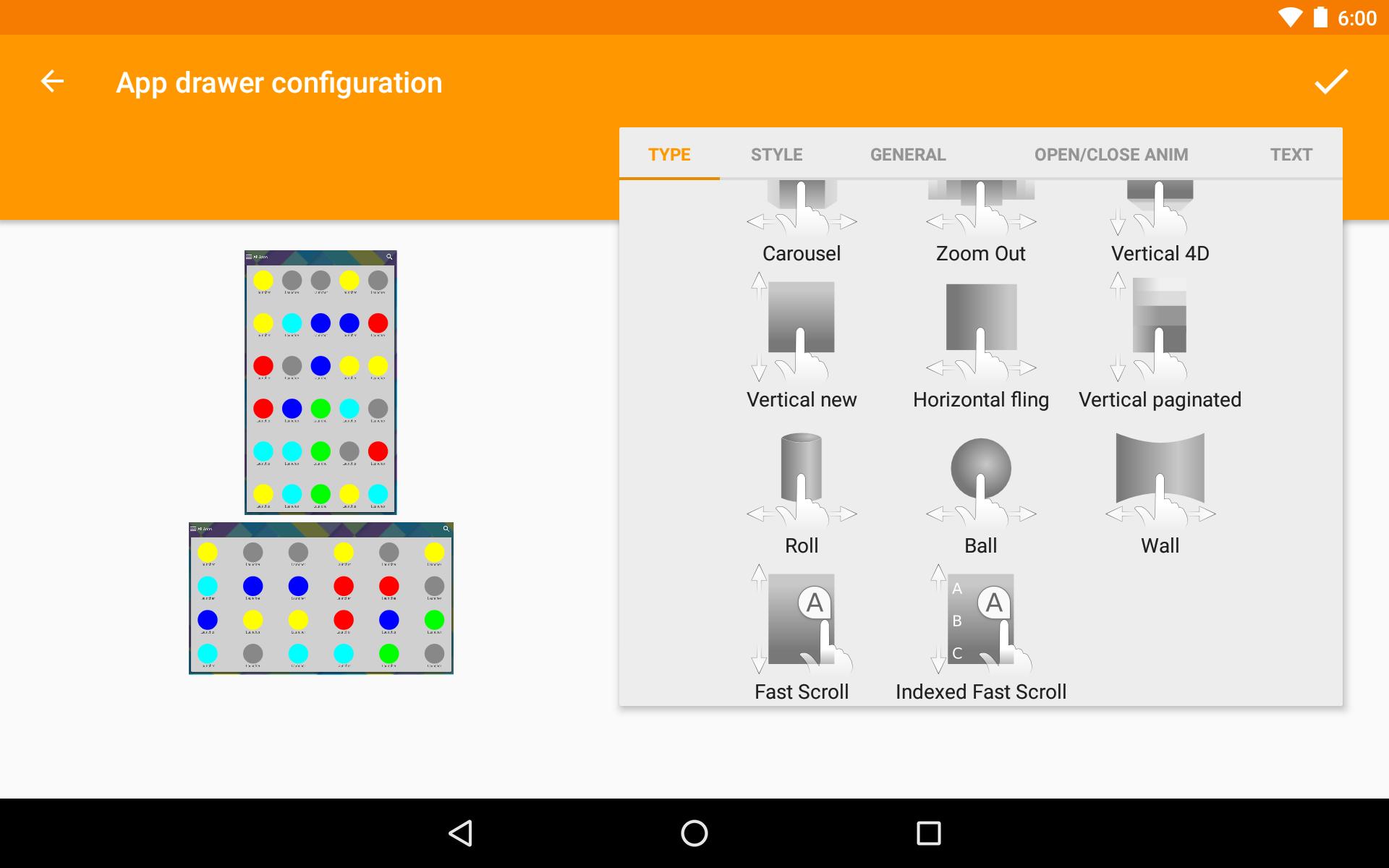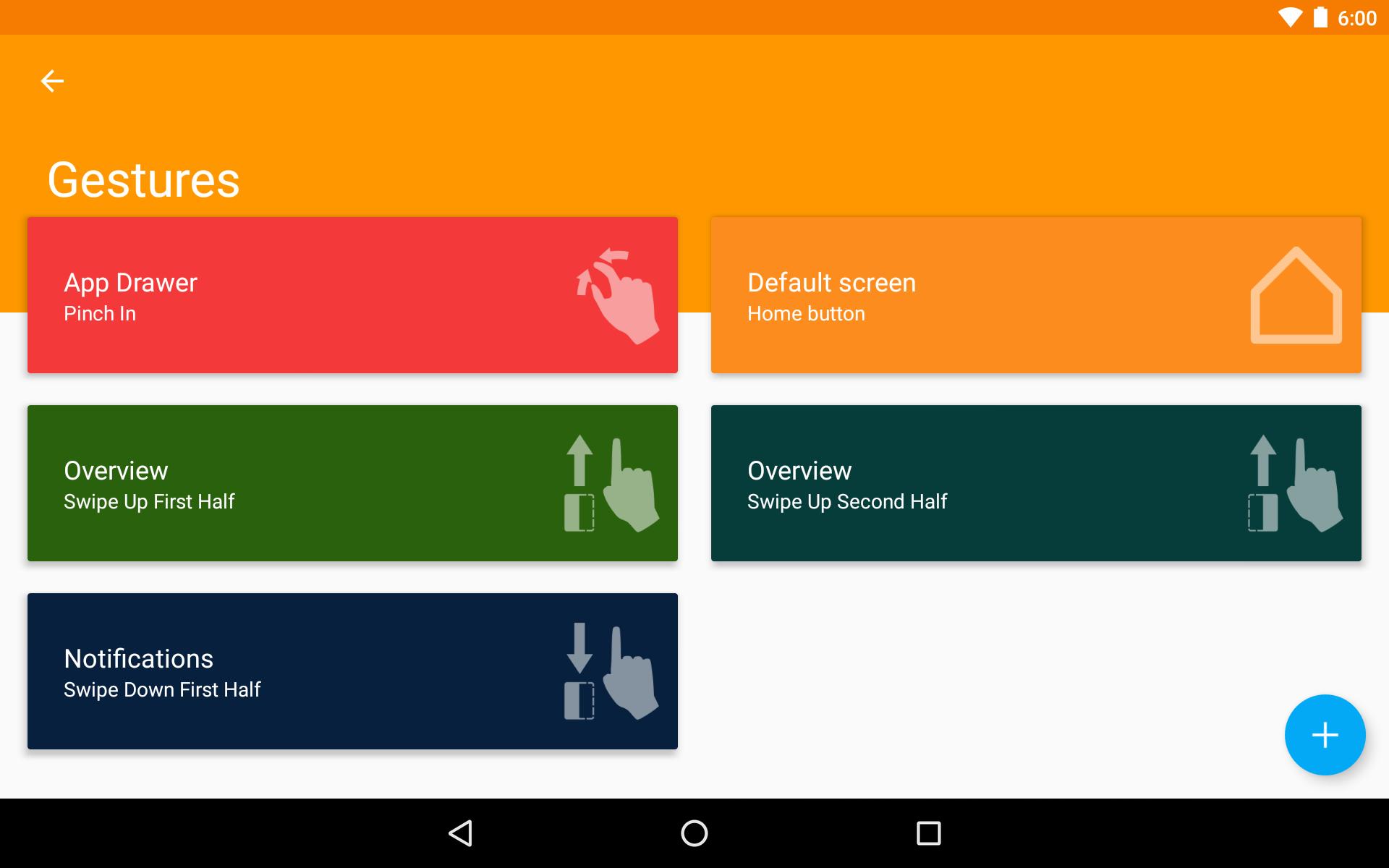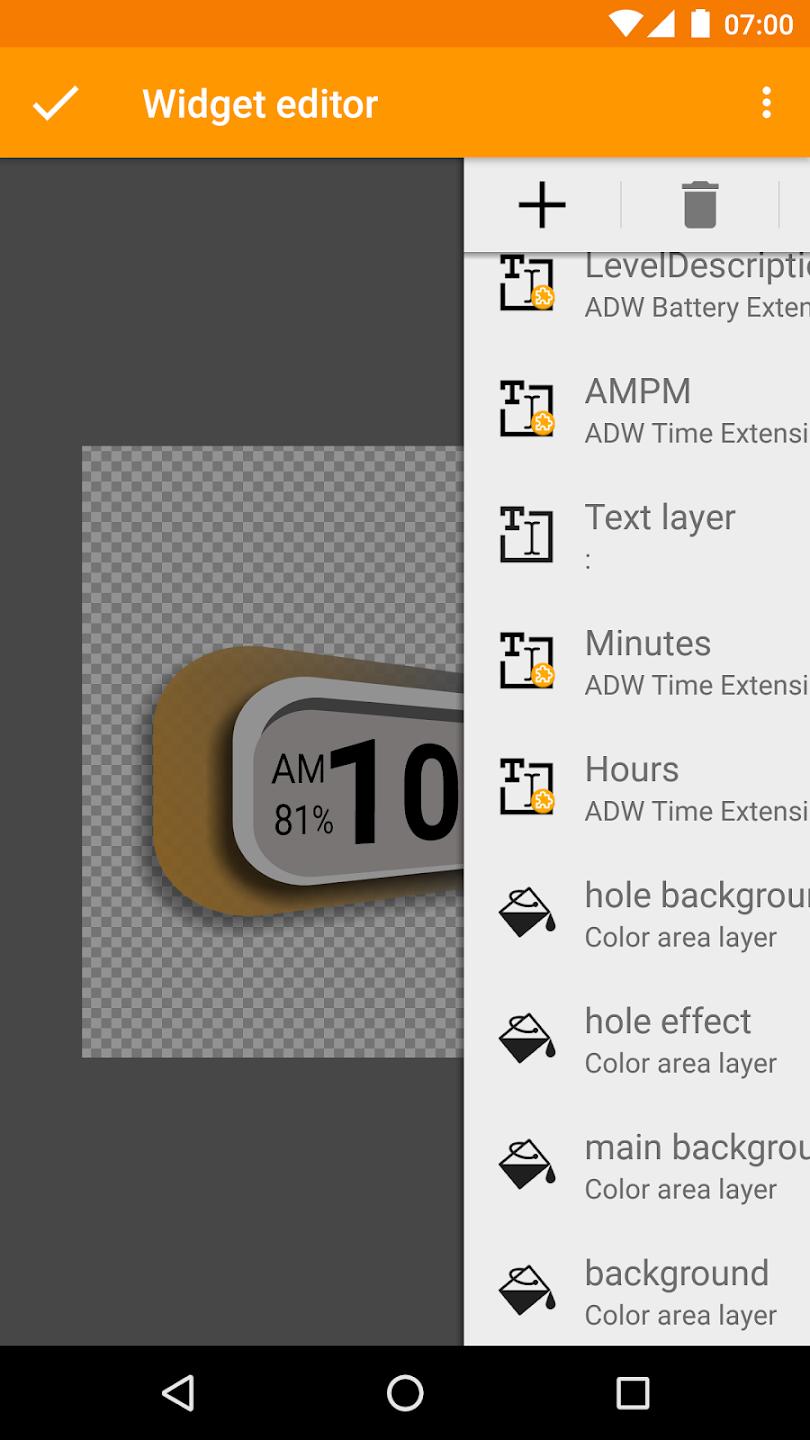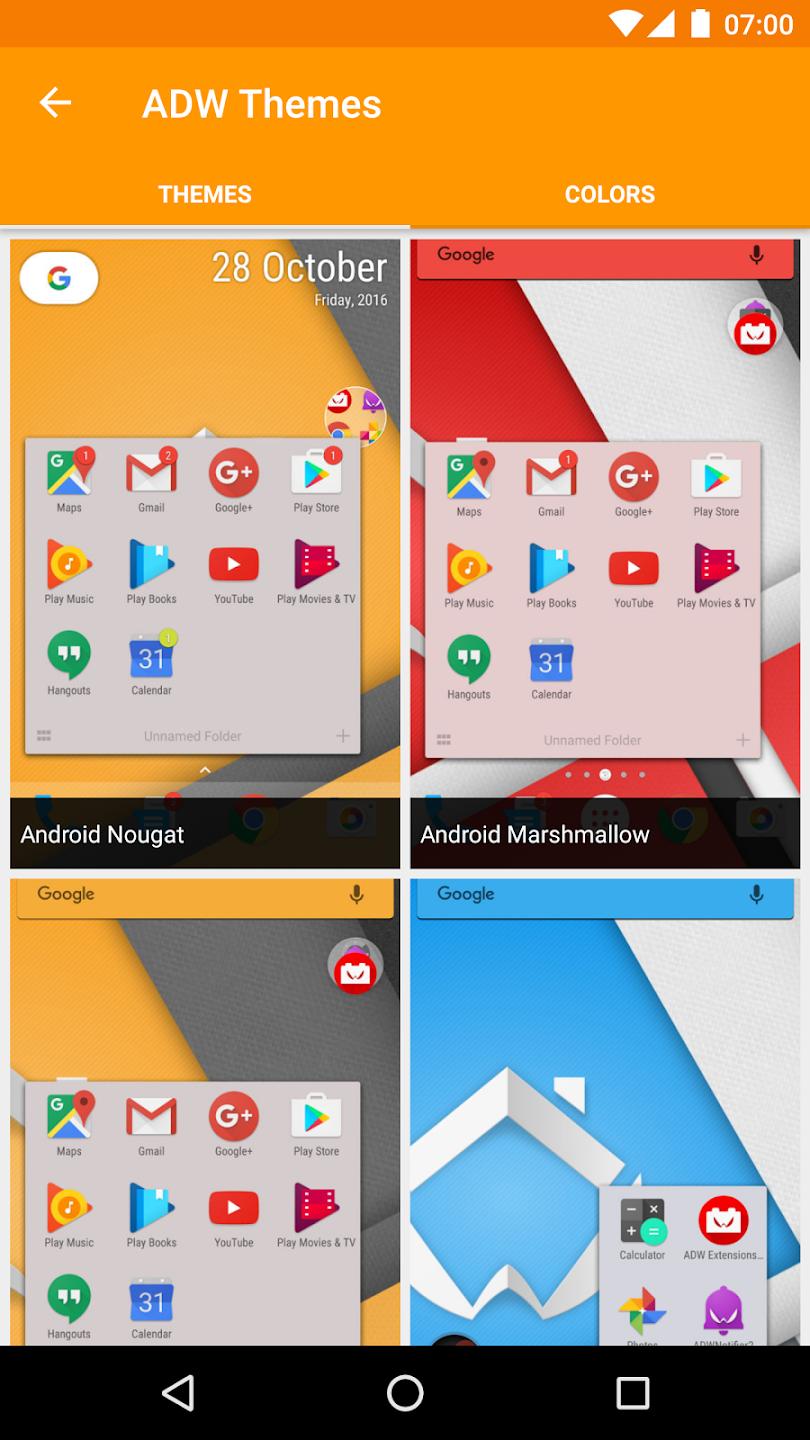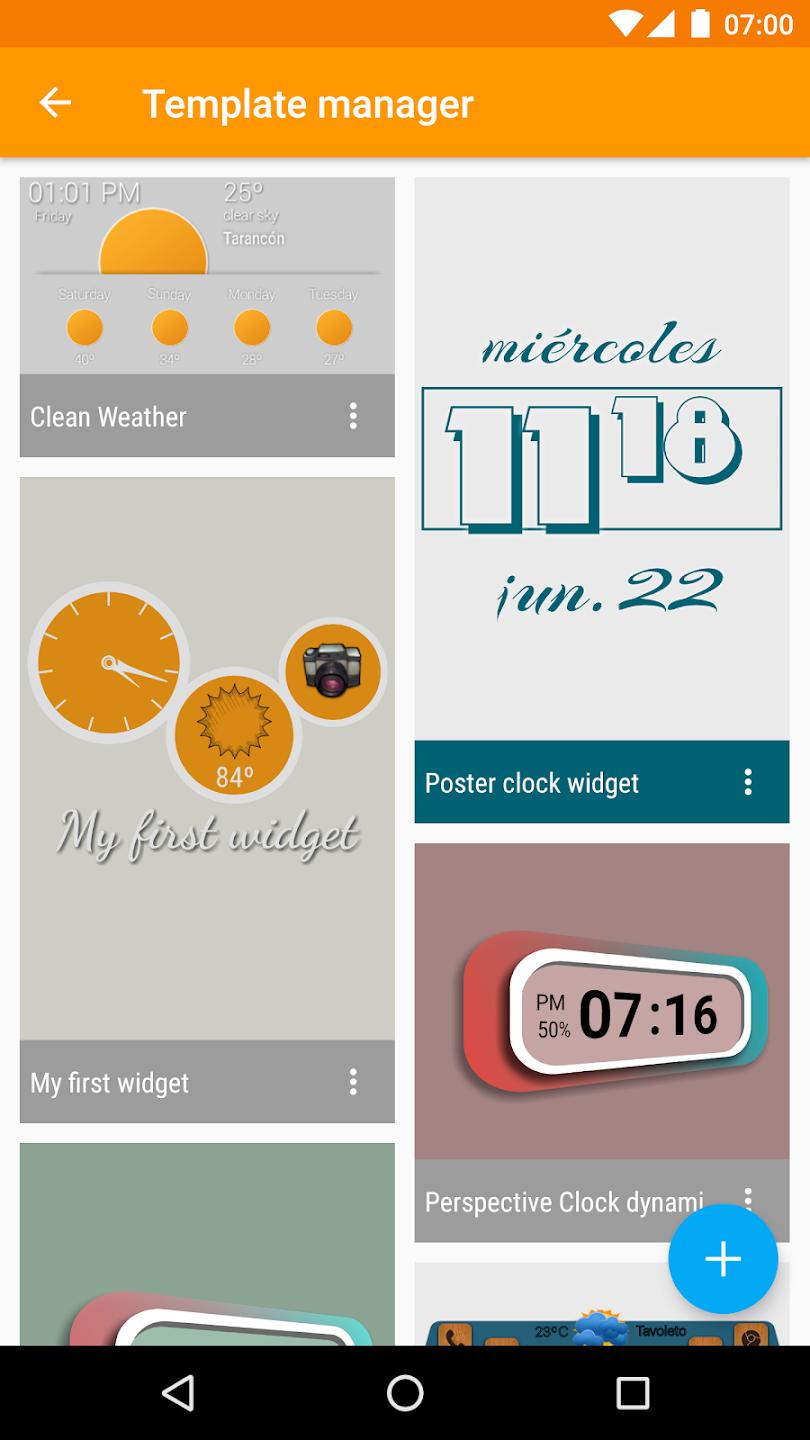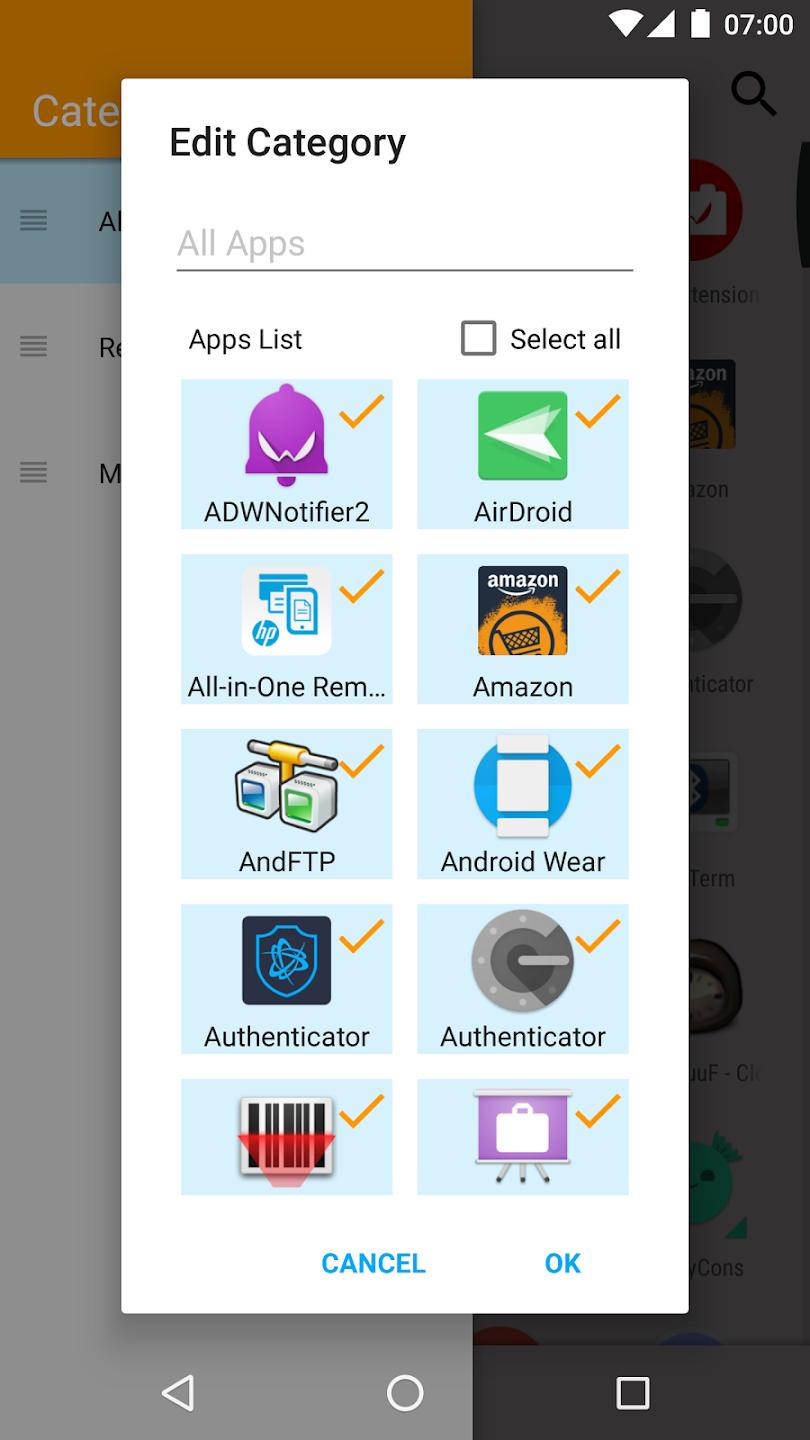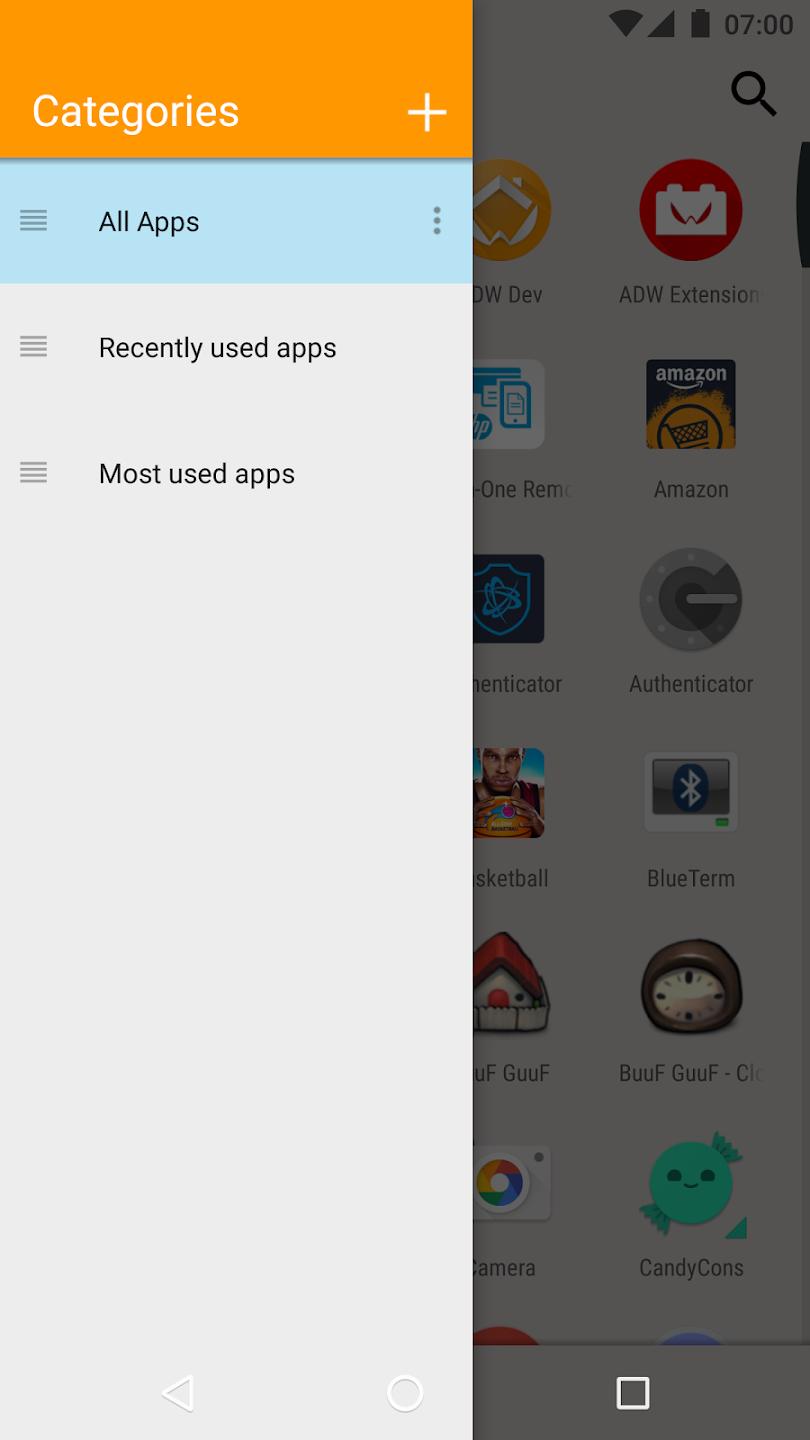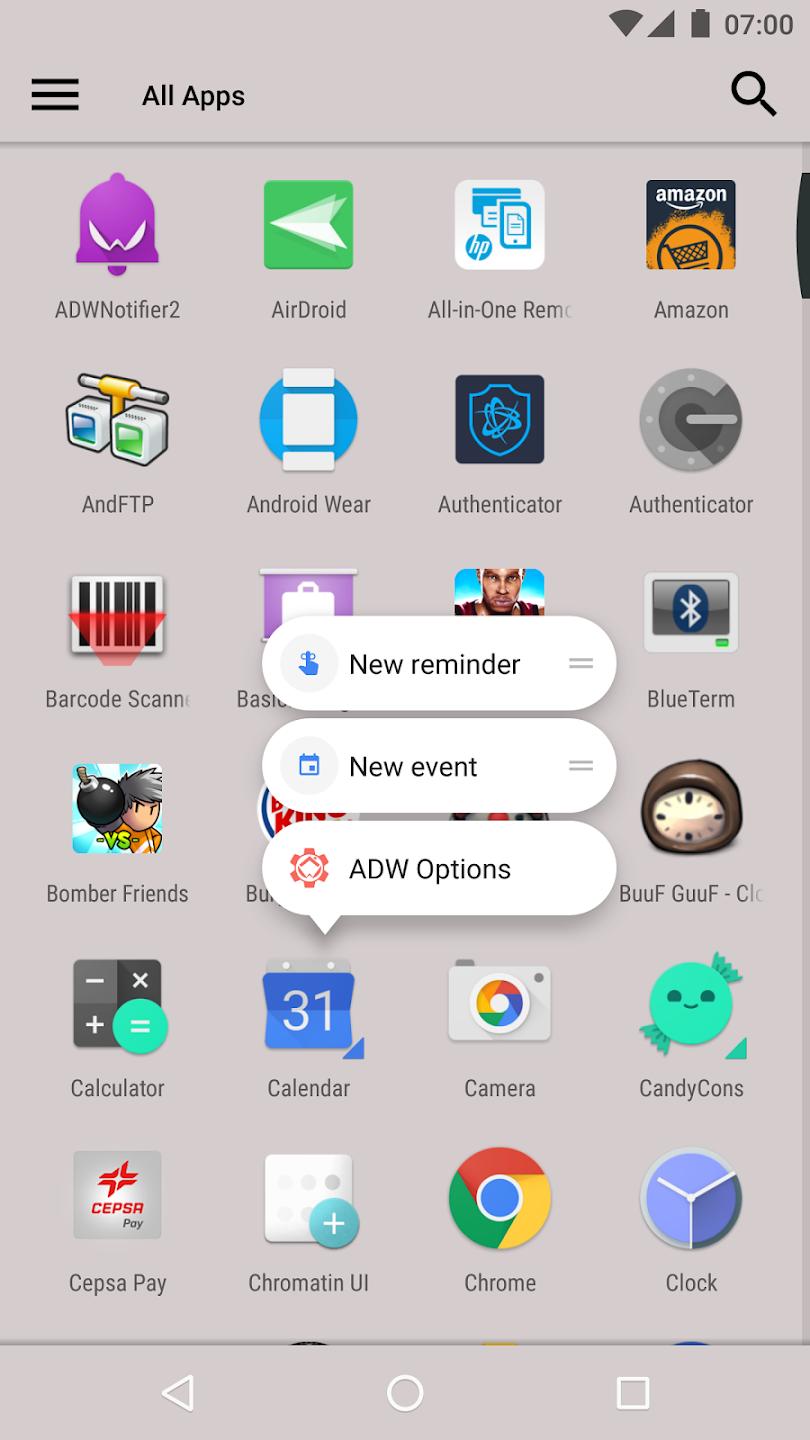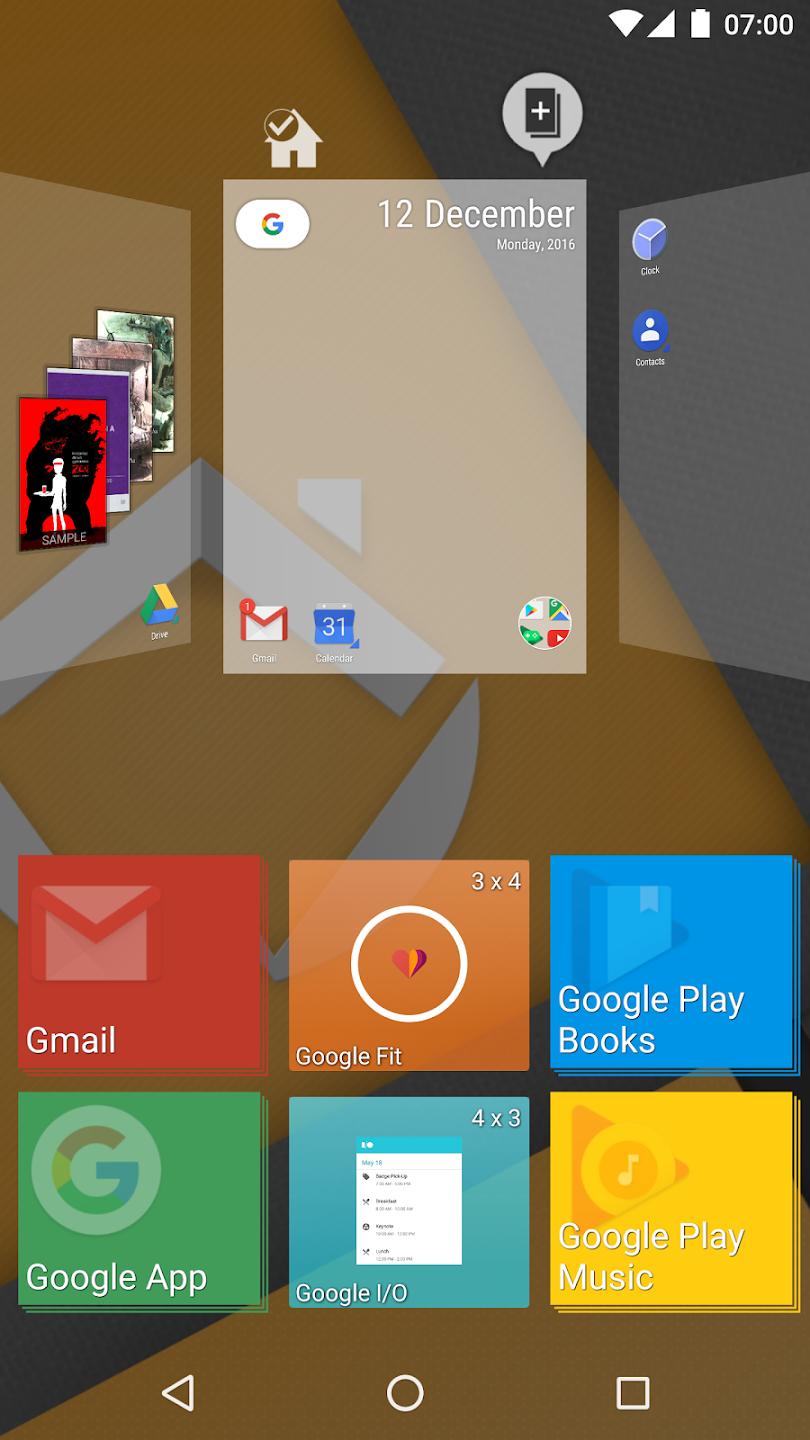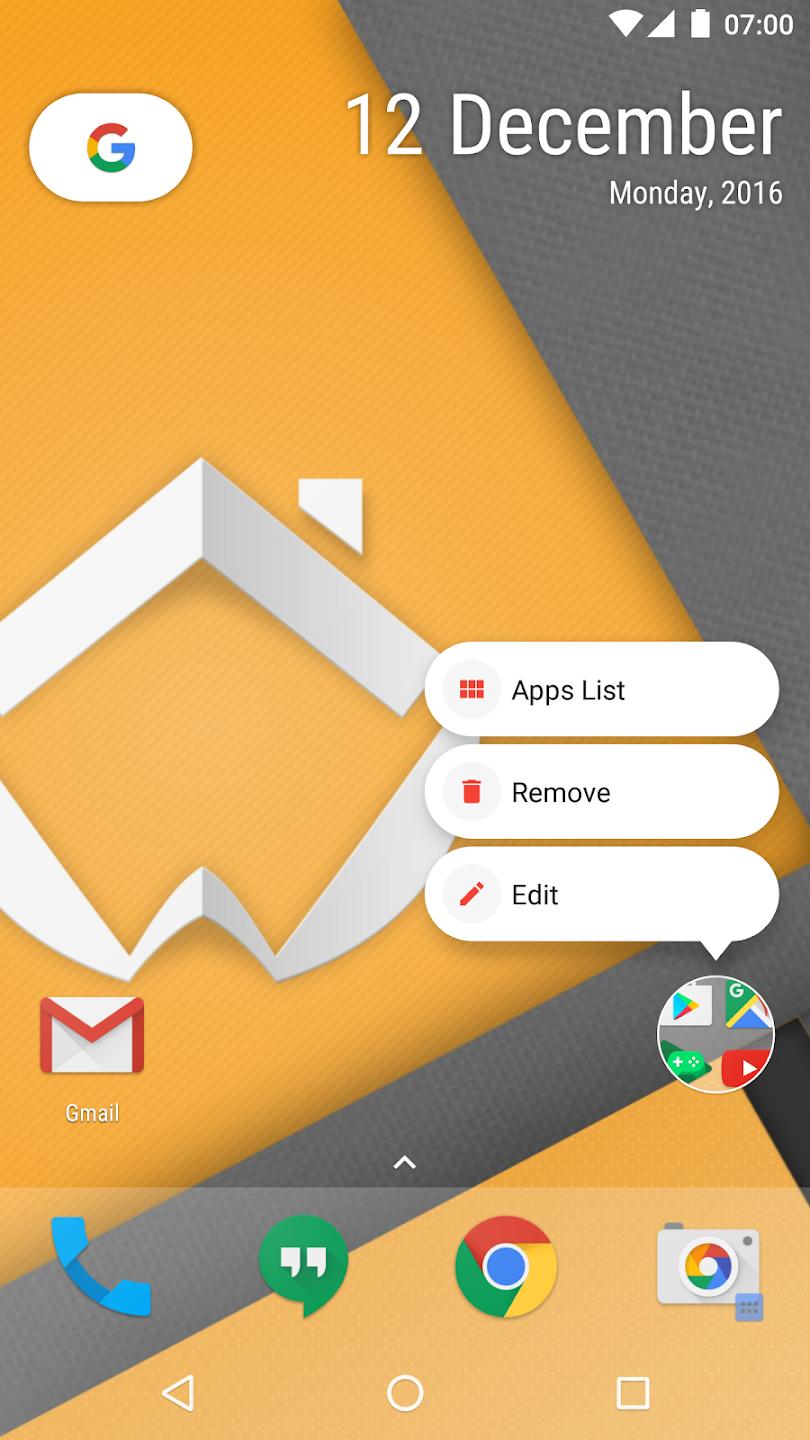Introduction:
ADW Launcher is an innovative Android launcher designed for users who crave a personalized mobile experience. By allowing extensive customization, ADW Launcher empowers you to shape your home screen according to your unique style and preferences. Whether you're looking to mimic the elegance of an iPhone or the simplicity of a Windows Phone, ADW Launcher provides the tools to enhance your Android device's interface.Main Features:
- Extensive Customization Options: Choose from a variety of layouts, themes, and icons to create a home screen that reflects your personality.
- Flexibility in Navigation: Modify how you switch between screens with intuitive gestures and transitions.
- App Storage Systems: Organize your apps in a way that best suits your usage, making it easier to access your favorite tools.
- Variety of Themes: Explore and implement a wide array of themes to quickly change the look and feel of your device.
- Performance Optimizer: Experience a fast and smooth performance with optimized resource management.
Customization:
ADW Launcher offers a highly flexible customization platform where users can adjust various elements of their device's interface. You can tweak the layout of your home screens, change icon sizes and styles, and select different animations for transitions. The vast array of available themes ensures that your device can look completely unique, aligning with your individual tastes.Modes/Functionality:
- Multiple Desktop Screens: Enjoy the freedom to create and manage multiple screens to suit your organizational preferences.
- Customizable Gestures: Utilize gestures for navigation and app launches, streamlining daily tasks.
- Advanced App Drawer: Choose from different app drawer styles for easier access to your installed applications.
Pros and Cons:
Pros:
- Highly customizable with various themes and layouts.
- Improved organization of apps through different storage systems.
- Intuitive gesture support for easy navigation.
- Fast performance and responsiveness.
Cons:
- May require time to fully explore and set up all customization options.
- Some users may find the interface overwhelming if unfamiliar with launchers.
Discover more apps
3D battle simulator with customizable weapons, armor, and epic fights.
Speak Pal offers a unique platform for refining spoken English through a virtual conversation club, connecting users with language partners for supportive, ad-free learning experiences.
Wooden Block Adventure offers a serene, modern puzzle experience with classic sudoku elements, engaging challenges, and captivating graphics, all without a timer or internet requirement.
Cool R Launcher offers a modern, customizable home screen for Android devices, enhancing usability with themes, gestures, privacy features, and continuous updates for an engaging user experience.
pTron Fit++ is a fitness-focused app that syncs smartwatch data, customizes settings, and helps monitor health goals with an intuitive user interface.
Thrilling SUV racing game with customizable vehicles and intense challenges.
Create golems in your preferred sandbox game.
Flower Games - BubblePop is a vibrant match-3 bubble shooter featuring colorful gardens, over 6000 levels, power-ups, and social connectivity for an engaging floral adventure.